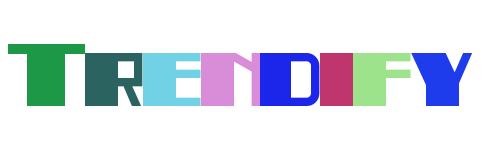Unlocking global control over your Raspberry Pi opens a world of possibilities for remote management and access. Whether you're managing a server, accessing files, or controlling IoT devices, setting up remote access allows you to interact with your Raspberry Pi from anywhere in the world. This guide will walk you through the essential steps to configure your Raspberry Pi for remote access, ensuring secure connectivity across different networks.
Setting up remote access for your Raspberry Pi is not only convenient but also enhances productivity by enabling you to manage your projects without physical proximity. With the right tools and configurations, you can securely connect to your Raspberry Pi from any location, whether you're at home, traveling, or working remotely. Below, we'll explore various methods and considerations for achieving seamless remote access.
SSH - How To Remote To Raspberry Pi From Outside Local Network
Secure Shell (SSH) is one of the most common methods for accessing a Raspberry Pi remotely. It provides a secure channel for command-line access, allowing users to execute commands and manage files from a distance. However, accessing a Raspberry Pi via SSH outside your local network requires additional configuration. Typically, this involves port forwarding on your router to direct incoming SSH requests to your Raspberry Pi's internal IP address.
For enhanced security, consider using a dynamic DNS service to assign a memorable domain name to your Raspberry Pi's public IP address. This eliminates the need to remember constantly changing IP addresses. Additionally, configuring SSH keys instead of passwords adds an extra layer of protection against unauthorized access.
If you're frequently traveling or working from different locations, setting up SSH with these enhancements ensures reliable and secure access to your Raspberry Pi regardless of your location.
Connecting to PLC Networks Using Raspberry Pi
Remote access to Programmable Logic Controllers (PLCs) connected to a Raspberry Pi can be achieved by setting up a Virtual Private Network (VPN). OpenVPN is a popular choice for creating secure connections between devices on different networks. By installing OpenVPN on your Raspberry Pi, you can establish a tunnel that allows you to securely access your home network, including connected PLCs, from anywhere in the world.
This method offers several advantages, such as encrypting all data transmitted between your device and the Raspberry Pi, protecting sensitive information from potential eavesdroppers. Furthermore, once the VPN connection is established, accessing the PLC becomes as straightforward as if you were physically present on the local network.
When planning such a setup, ensure that both your Raspberry Pi and the target devices have stable internet connections. Also, regularly update your software to protect against vulnerabilities and maintain optimal performance.
Raspberry Pi Home Server Setup and Benefits
A Raspberry Pi configured as a home server acts as a versatile hub for hosting applications, storing files, and routing network traffic. Its compact size and low power consumption make it ideal for continuous operation, providing always-on access to your digital resources. Setting up a Raspberry Pi home server enables you to centralize data storage, automate backups, and even host web services accessible from anywhere.
The flexibility of a Raspberry Pi home server extends beyond basic file sharing. You can install media servers, run containerized applications, or develop custom solutions tailored to your needs. With proper configuration, you can integrate multiple services into a cohesive system that enhances your digital lifestyle.
To maximize the utility of your Raspberry Pi home server, consider implementing robust security measures, such as firewalls and intrusion detection systems. Regularly monitoring system logs helps identify potential threats and ensures uninterrupted service availability.
Hubitat Integration with Raspberry Pi
Integrating Hubitat smart home automation with a Raspberry Pi allows remote access to your smart home ecosystem while traveling. By setting up a Raspberry Pi with a VPN, you create a secure pathway to interact with your Hubitat hub and troubleshoot issues from afar. This setup is particularly useful when you're away but still need to manage your home environment.
Using a Raspberry Pi as a bridge for Hubitat access simplifies maintaining connectivity without relying on external services. Since the Raspberry Pi remains stationary within your home network, it serves as a stable endpoint for establishing secure connections. Additionally, leveraging open-source tools reduces dependency on proprietary solutions, offering greater customization options.
Before deploying this solution, evaluate your networking infrastructure to ensure compatibility and reliability. Test the connection under various conditions to confirm stability and responsiveness, ensuring seamless interaction with your smart home devices.
Three Methods for Raspberry Pi Remote Access
There are multiple ways to achieve remote access to your Raspberry Pi, each suited to different use cases and preferences. The three primary methods include SSH, VNC, and Raspberry Pi Connect. Each method offers distinct advantages depending on your requirements for functionality and ease of use.
SSH provides terminal-based access suitable for command-line operations and scripting tasks. VNC extends this capability by delivering graphical interfaces, making it ideal for applications requiring visual interaction. Meanwhile, Raspberry Pi Connect simplifies remote access by enabling browser-based connections without needing complex configurations.
Selecting the appropriate method depends on factors such as the nature of tasks performed, desired level of interactivity, and technical expertise. Regardless of the chosen approach, prioritizing security measures ensures safe and reliable remote access to your Raspberry Pi.
Dataplicity for Raspberry Pi Digital Picture Frame
Dataplicity offers an efficient solution for remotely accessing a Raspberry Pi digital picture frame. This service facilitates logging into your device from outside its local network, enabling maintenance activities like updating Wi-Fi credentials or adding new features. Its user-friendly interface streamlines the process, making it accessible even for beginners.
By integrating Dataplicity with your Raspberry Pi, you gain the ability to monitor and manage your digital picture frame effortlessly. The platform supports automated updates and notifications, keeping your device current and informed about potential issues. Moreover, Dataplicity integrates seamlessly with existing workflows, enhancing overall efficiency.
While utilizing Dataplicity, adhere to recommended security practices to safeguard your device against unauthorized access. Periodically review access permissions and audit logs to maintain control over who interacts with your Raspberry Pi digital picture frame.
Raspberry Pi Connect: Global Web-Based Access
Raspberry Pi Connect enables web-based remote access to your Raspberry Pi from any location with internet connectivity. Once activated, visiting the connect.raspberrypi.com website grants you immediate access to your device, provided it's powered on and connected to the internet. This feature eliminates the need for advanced networking knowledge, democratizing remote access capabilities.
Web-based access simplifies interactions by removing barriers associated with traditional remote access methods. Users can perform essential tasks directly through their browsers, reducing reliance on specialized software. Additionally, Raspberry Pi Connect incorporates security features to protect against unauthorized access, ensuring your device remains safe during remote sessions.
To fully leverage Raspberry Pi Connect, ensure your device meets the necessary prerequisites and maintains an active internet connection. Familiarize yourself with available features and best practices to optimize your experience and derive maximum value from this innovative remote access solution.