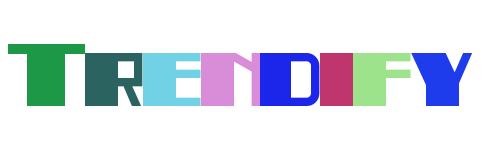Remote access to a Raspberry Pi opens up a world of possibilities for managing and interacting with your device from anywhere in the world. Whether you're looking to control home automation systems, manage servers, or simply troubleshoot issues on the go, having secure remote access is essential. This guide will walk you through the steps needed to set up secure remote access to your Raspberry Pi using some of the most reliable methods available.
In this ultimate guide, we'll explore various tools and techniques that allow you to remotely access your Raspberry Pi securely. From setting up a personal VPN with PiVPN to utilizing official services like Raspberry Pi Connect, each method offers unique advantages depending on your needs. Let's dive into how you can establish a secure connection and make the most out of your Raspberry Pi setup without compromising on security or performance.
Setting Up a Personal VPN with PiVPN
PiVPN is often regarded as one of the simplest ways to set up a Virtual Private Network (VPN) on your Raspberry Pi. By default, it utilizes WireGuard, a modern and efficient protocol known for its speed and simplicity compared to older alternatives like OpenVPN. Installing PiVPN involves following straightforward instructions provided by their website, which automates much of the configuration process.
Once installed, PiVPN allows you to create secure tunnels between your devices and the Raspberry Pi, ensuring all communications are encrypted and private. This is particularly useful if you want to access resources within your home network while being physically located elsewhere. With PiVPN, you gain peace of mind knowing that your data remains protected against potential eavesdroppers on public networks.
Beyond basic functionality, PiVPN also supports advanced features such as multi-device connections and customizable settings tailored to specific user requirements. As an open-source project, it benefits from continuous improvements made by contributors worldwide, making it a robust choice for anyone seeking reliable remote access solutions.
Exploring Raspberry Pi Connect for Browser-Based Access
Raspberry Pi Connect represents another convenient option for achieving secure remote access to your Raspberry Pi directly through any modern web browser. Designed specifically for users running the latest version of Raspberry Pi OS, this tool simplifies the entire process by eliminating the need for additional software installations beyond what comes pre-installed with the operating system itself.
With Raspberry Pi Connect, accessing your device becomes as easy as logging into a website using your Raspberry Pi ID. Once authenticated, you're granted either command-line interface access via SSH or graphical user interface access through VNC depending on your preference and current internet conditions. For those who prefer visual interaction over text commands, screen sharing capabilities offered by this service prove invaluable.
Furthermore, since everything happens inside a standard web browser window, there’s no requirement for specialized client applications across different platforms – whether Windows, macOS, Linux, Android, or iOS – enhancing cross-platform compatibility significantly. Additionally, because encryption protocols ensure end-to-end protection during transmission, sensitive information exchanged remains safeguarded at all times.
Utilizing Raspberry Pi as a Remote KVM Unit
Another innovative approach involves repurposing your Raspberry Pi as a networked Keyboard-Video-Mouse (KVM) unit. In this scenario, the Raspberry Pi acts as an intermediary device capable of capturing and transmitting both video output signals generated by another computer (such as your primary laptop) alongside keyboard and mouse inputs received locally. Such setups enable complete remote control over target machines even when they aren't connected directly to external peripherals themselves.
This method proves especially beneficial for scenarios where physical presence near the controlled machine isn't feasible due to distance constraints or environmental limitations. For instance, imagine needing to diagnose hardware failures occurring deep within server racks housed inside climate-controlled data centers; deploying a small form-factor Raspberry Pi equipped with appropriate software could facilitate real-time diagnostics without requiring technicians to physically enter hazardous areas unnecessarily.
Implementing such configurations typically requires installing third-party applications designed explicitly for handling remote desktop sessions efficiently. Examples include RealVNC Server combined with TightVNC Viewer or similar alternatives compatible with ARM architectures supported by contemporary models of Raspberry Pis. Regardless of chosen implementations, maintaining strong authentication mechanisms alongside periodic firmware updates ensures long-term reliability and resilience against emerging cybersecurity threats.
Establishing Your Own Home Server Environment
A Raspberry Pi functioning as a home server provides numerous opportunities for hosting diverse applications ranging from media streaming services to personal cloud storage repositories. Beyond mere file-sharing capabilities, configuring your Raspberry Pi correctly enables routing network traffic intelligently based upon predefined rulesets, thus optimizing bandwidth usage patterns according to individual preferences.
For example, consider implementing reverse proxy servers powered by NGINX or Apache HTTPD to direct incoming requests appropriately towards backend services hosted locally behind firewalls. Similarly, integrating dynamic DNS providers facilitates consistent domain name resolution regardless of changing IP addresses assigned dynamically by Internet Service Providers (ISPs). Combining these elements creates comprehensive infrastructure supporting seamless remote access experiences under varying circumstances.
Moreover, adopting containerization technologies like Docker further enhances flexibility by isolating application environments logically, thereby reducing interdependencies among disparate components. Consequently, troubleshooting becomes easier since problems affecting one service won't necessarily impact others residing within separate containers. Ultimately, leveraging Raspberry Pi's versatility transforms humble single-board computers into powerful workhorses capable of delivering enterprise-grade functionalities right inside our homes!