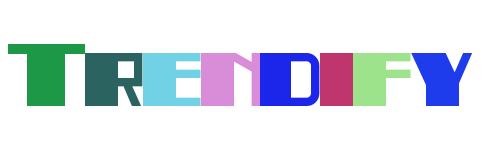Remote access to a Raspberry Pi from a Windows machine, especially when the Pi is behind a firewall, can be a challenging yet rewarding endeavor. As more people embrace remote work and IoT projects, the ability to securely connect to devices across networks becomes increasingly important. This guide will walk you through setting up a secure connection that ensures both convenience and safety.
Whether you're managing home automation systems or accessing data dashboards remotely, understanding how to navigate firewalls and network settings is crucial. In this article, we'll explore various methods and tools that allow seamless access to your Raspberry Pi while maintaining robust security protocols. Let's dive into some practical solutions for achieving this goal efficiently.
Setting Up Secure Remote Access
Understanding Network Configurations
Before diving into specific steps, it's essential to grasp basic network configurations. Your Raspberry Pi might be connected via Wi-Fi or Ethernet within a local network protected by a firewall. Firewalls are designed to block unauthorized access but can also hinder legitimate connections if not configured correctly.
To ensure smooth communication, familiarize yourself with terms such as NAT (Network Address Translation), port forwarding, and SSH (Secure Shell). These concepts play pivotal roles in enabling remote connectivity without compromising security. Understanding these elements helps tailor solutions according to your unique setup.
Additionally, consider potential challenges like dynamic IP addresses assigned by ISPs, which may require additional measures like Dynamic DNS services to maintain consistent access points.
Utilizing SSH for Secure Connections
SSH provides encrypted communication channels between devices, making it ideal for secure remote access. Begin by enabling SSH on your Raspberry Pi through its configuration interface or command line. Ensure that appropriate ports are open on both the Pi's firewall and your router to facilitate incoming SSH requests.
On the Windows side, utilize an SSH client like PuTTY or Windows' built-in OpenSSH feature introduced in recent updates. Establishing an SSH session involves entering the correct IP address, username, and password of your Raspberry Pi. For enhanced security, consider using key-based authentication instead of traditional passwords.
Remember to configure SSH settings carefully, limiting access only to trusted users and disabling root login where possible. Regularly update software components involved in the process to protect against vulnerabilities.
Implementing VPN Solutions
A Virtual Private Network (VPN) offers another layer of protection by creating encrypted tunnels through which data travels securely across public networks. Setting up a personal VPN server at home allows all your devices, including Raspberry Pis, to connect back safely regardless of their location.
Popular options include OpenVPN and WireGuard, each offering different advantages depending on your needs. Once installed, configure clients on both ends - the Raspberry Pi acting as a node and your Windows machine serving as the endpoint initiating the connection.
This method eliminates concerns about port forwarding complexities since traffic traverses established pathways shielded from external interference. Moreover, leveraging existing cloud platforms hosting managed VPN services could simplify implementation further.
Exploring Third-Party Tools
Beyond traditional methods, third-party applications provide user-friendly alternatives simplifying remote access procedures significantly. Tools like SocketXP enable connecting directly to devices situated behind NAT routers and firewalls effortlessly.
Such utilities handle underlying technicalities automatically, allowing users focus solely on intended tasks rather than troubleshooting intricate setups manually. They often incorporate advanced features ensuring high levels of encryption alongside ease-of-use interfaces catering diverse skillsets.
When selecting such tools, prioritize those supporting multiple protocols and customizable options aligning closely with individual preferences and requirements. Always verify credibility checking reviews before committing resources towards adoption.
Final Considerations & Troubleshooting Tips
After establishing initial connections, continuously monitor performance metrics evaluating stability and reliability under varying conditions. Periodically review logs identifying unusual activities warranting investigation promptly addressing detected issues swiftly.
In case difficulties arise during setup phases, consult official documentation provided respective technologies employed throughout implementation stages. Community forums dedicated specific topics prove invaluable sources insights overcoming hurdles encountered along journey mastering remote accessibility techniques.
Ultimately, combining knowledge fundamental networking principles alongside utilization cutting-edge tools empowers individuals achieve desired outcomes effectively balancing functionality security simultaneously enhancing overall experience managing distributed computing environments effortlessly.