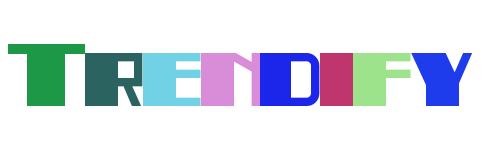As technology continues to evolve, the Raspberry Pi has emerged as a versatile and powerful tool for hobbyists and professionals alike. This tiny device can serve as a home server, enabling users to host applications, store files, and manage network traffic efficiently. With its compact size and affordability, the Raspberry Pi offers endless possibilities for remote access and automation, making it an essential component in modern tech setups.
In 2023, accessing your Raspberry Pi remotely is easier than ever, thanks to advancements in networking and software solutions. Whether you're managing a home server, controlling IoT devices, or simply accessing files from afar, setting up secure remote access to your Raspberry Pi can significantly enhance your productivity and convenience. This ultimate guide will walk you through the steps to safely and effectively connect to your Raspberry Pi from anywhere in the world.
Setting Up Your Raspberry Pi as a Home Server
A Raspberry Pi at home functions as a mini-server where you can host various applications, store important files, and even route network traffic. This setup allows you to centralize your digital resources and streamline operations within your local network. By hosting services like web servers, media centers, or personal cloud storage, you can create a robust ecosystem tailored to your needs.
One of the key advantages of using a Raspberry Pi as a home server is its energy efficiency. Unlike traditional servers that consume significant power, the Raspberry Pi operates on minimal energy, making it an eco-friendly choice for long-term use. Additionally, its compatibility with open-source software ensures flexibility and cost-effectiveness in managing your digital infrastructure.
Beyond its practical applications, setting up a Raspberry Pi as a home server is also an educational experience. It provides hands-on learning opportunities for those interested in networking, programming, and system administration. By experimenting with different configurations and services, users can deepen their understanding of computer systems and enhance their technical skills.
Establishing Secure Remote Connections
Connecting to your Raspberry Pi remotely involves configuring your network settings to allow external access. To achieve this, you can utilize tools such as SSH (Secure Shell) or VNC (Virtual Network Computing) for remote desktop access. These methods enable you to control your Raspberry Pi from any location with an internet connection, provided the necessary security measures are in place.
When setting up remote access, it's crucial to prioritize security to protect your data and privacy. Implementing strong passwords, enabling two-factor authentication, and regularly updating your software are essential steps in safeguarding your Raspberry Pi against unauthorized access. Furthermore, using encrypted connections ensures that your communication remains private and secure.
For those seeking a more streamlined solution, third-party software like TeamViewer offers user-friendly interfaces for remote access. These platforms often include additional features such as file transfer, session recording, and multi-user support, enhancing the functionality of your Raspberry Pi setup. However, it's important to evaluate the security protocols of any third-party service before integrating it into your system.
Utilizing Raspberry Pi as a Networked KVM Unit
Another innovative application of the Raspberry Pi is its use as a networked KVM (Keyboard, Video, Mouse) unit. This setup allows you to remotely control and monitor multiple computers or devices from a single interface. By connecting your Raspberry Pi to a target machine, you can stream its display output and interact with it as if you were physically present.
This capability is particularly useful for managing servers or workstations located in remote locations. Instead of traveling to the physical site, administrators can troubleshoot issues, perform maintenance tasks, and update software remotely, saving time and resources. The Raspberry Pi's ability to act as a bridge between local and remote networks makes it an invaluable tool in IT management.
Implementing a Raspberry Pi-based KVM solution requires careful planning and configuration. You'll need to ensure that both the Raspberry Pi and the target device are properly connected and configured for seamless operation. Additionally, selecting appropriate hardware and software components can enhance the performance and reliability of your setup.
Creating a Secure VPN for Remote Access
Setting up a Virtual Private Network (VPN) on your Raspberry Pi is one of the safest ways to access your home network remotely. A popular option for this purpose is PiVPN, which simplifies the process of installing and configuring a Wireguard-based VPN on your device. By establishing a secure tunnel between your Raspberry Pi and external devices, you can safely browse the internet and access your home resources without exposing sensitive information.
PiVPN offers several advantages over traditional OpenVPN setups, including faster connection speeds and easier management. Its user-friendly interface allows even novice users to set up a functional VPN with minimal effort. Moreover, by leveraging the power of Wireguard, PiVPN provides enhanced security features such as end-to-end encryption and automatic key rotation.
Before deploying a VPN on your Raspberry Pi, consider factors such as bandwidth limitations, firewall rules, and DNS leak protection. Properly addressing these aspects will help optimize your network performance and maintain a high level of security. Regularly monitoring your VPN activity and updating its configuration can further strengthen your remote access capabilities.
Exploring Alternative Remote Access Solutions
Beyond conventional methods like SSH and VNC, there are several alternative options for accessing your Raspberry Pi remotely. One notable example is Raspberry Pi Connect, a beta service introduced by the Raspberry Pi Foundation. This secure and intuitive platform enables users to connect to their devices effortlessly, eliminating the complexities associated with traditional remote access tools.
Raspberry Pi Connect leverages modern encryption techniques and cloud-based infrastructure to provide a reliable and efficient remote access experience. Its lightweight design ensures minimal impact on system resources, making it suitable for a wide range of applications. Users can easily install and configure the service using straightforward instructions provided by the official documentation.
In addition to Raspberry Pi Connect, exploring other third-party solutions like TeamViewer or AnyDesk can expand your remote access options. These platforms offer advanced features such as unattended access, file synchronization, and collaboration tools, catering to diverse user requirements. Evaluating the strengths and limitations of each solution will help you choose the best fit for your specific needs.