Remote access to your Raspberry Pi has become an essential skill for tech enthusiasts and professionals alike. Whether you're managing a home automation system, running a server, or simply tinkering with projects, being able to control your Raspberry Pi from anywhere can significantly enhance productivity. This guide will walk you through the steps to safely and effectively set up remote access, ensuring your device remains secure while granting you the flexibility to work remotely.
In 2023, advancements in technology have made remote access more accessible than ever before. With tools like SSH, VNC, and third-party services, users can now connect to their Raspberry Pi devices without needing complex configurations. However, it's crucial to follow best practices to protect your device from unauthorized access. This article will provide a comprehensive overview of how to achieve this, complete with step-by-step instructions and tips for maintaining security.
Connecting to Your Raspberry Pi via SSH
SSH (Secure Shell) is one of the most reliable methods for remotely accessing your Raspberry Pi. By default, SSH is enabled on most Raspberry Pi operating systems, allowing users to establish a secure connection over the network. To connect to your Raspberry Pi from within your local network, you can use the command `ssh `, where the IP address corresponds to your Pi's location on the network.
When attempting to access your Raspberry Pi from outside your local network, additional steps are required. You may need to configure port forwarding on your router or use a dynamic DNS service to ensure external devices can locate your Pi. It's important to secure your SSH connection by changing the default password and considering advanced options like key-based authentication for added protection.
For those unfamiliar with SSH, it essentially provides a terminal interface to your Raspberry Pi, enabling you to execute commands as if you were physically present. This makes it an invaluable tool for managing files, installing software, and troubleshooting issues remotely.
Exploring Remote Access Options for Raspberry Pi
Raspberry Pi documentation offers several methods for remotely controlling your device. Besides SSH, users can leverage VNC (Virtual Network Computing) to create a graphical interface that mirrors the desktop environment of the Pi. This method is particularly useful for tasks requiring visual interaction, such as editing documents or browsing the web.
Additionally, third-party applications like TeamViewer or AnyDesk can simplify the process of remote access by providing user-friendly interfaces and automatic configuration. These services often include features like file transfer, chat functionality, and session recording, making them suitable for both personal and professional use.
Regardless of the method chosen, always prioritize security when setting up remote access. Regularly update your Raspberry Pi's software, use strong passwords, and consider implementing firewalls to safeguard against potential threats.
Using Mobile Devices to Control Your Raspberry Pi
With the increasing prevalence of mobile devices, many users prefer controlling their Raspberry Pi using smartphones or tablets. Applications like JuiceSSH or VNC Viewer allow seamless connections between iOS and Android devices and your Raspberry Pi. These apps support both SSH and VNC protocols, giving users flexibility in how they interact with their devices.
A popular tutorial demonstrates how to establish an SSH and VNC connection between a Raspberry Pi and an iPad when both are on the same local network. Beyond convenience, this setup enables creative uses, such as utilizing the iPad as a portable display with keyboard functionality. Such configurations can enhance usability at home or during travel.
While connecting within a local network is straightforward, extending this capability to external networks requires careful planning. Ensure proper network settings and encryption protocols are in place to maintain secure communication between your mobile device and Raspberry Pi.
Utilizing Dataplicity for Remote Raspberry Pi Management
Dataplicity is a cloud-based service designed specifically for managing Raspberry Pi devices remotely. It eliminates the need for complex network configurations by providing a simple interface for accessing your Pi from anywhere. Users can log in to their account and manage multiple devices effortlessly, whether performing routine maintenance or troubleshooting issues.
This service proves especially beneficial for digital picture frames or other installations where physical access might be limited. For example, updating Wi-Fi credentials or adding new features becomes manageable without requiring direct interaction with the device. Dataplicity ensures ease of use while maintaining robust security standards.
As with any online service, it's advisable to review privacy policies and understand data handling practices before committing to a platform like Dataplicity. Combining such services with traditional methods like SSH can offer redundancy and peace of mind.
Video Tutorials for Raspberry Pi Remote Access
Visual learners often benefit from watching video tutorials that demonstrate step-by-step processes for achieving specific goals. YouTube hosts numerous guides covering various aspects of Raspberry Pi remote access, including SSH setup, VNC configuration, and integrating third-party tools. These resources cater to beginners and advanced users alike, offering clear explanations accompanied by practical demonstrations.
One notable tutorial explores three distinct methods for remote access: SSH, VNC, and a proprietary solution. Each approach is analyzed in terms of complexity, performance, and suitability for different scenarios. Viewers gain insights into selecting the best option based on their needs and technical expertise.
By supplementing written guides with video content, users can deepen their understanding and confidently implement solutions tailored to their requirements. Remember, practice and experimentation play key roles in mastering these skills.
Securing Remote Connections to Industrial Networks
For industrial applications involving programmable logic controllers (PLCs), securing remote access becomes paramount. Connecting a PLC to a Raspberry Pi within a local network presents unique challenges, particularly regarding data integrity and system reliability. A safe solution involves configuring OpenVPN on the Raspberry Pi, creating a virtual private network (VPN) that extends your home network securely.
Once established, this setup allows authorized personnel to access the PLC remotely, facilitating monitoring and management activities without compromising security. OpenVPN encrypts all communications, protecting sensitive information from interception or tampering. Furthermore, it supports multi-factor authentication, adding another layer of defense against unauthorized access attempts.
Although initially intended for hobbyists, Raspberry Pi's versatility makes it an attractive option for industrial automation projects. By adhering to best practices and leveraging available technologies, organizations can harness its capabilities while ensuring compliance with industry standards and regulations.
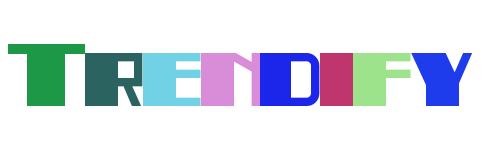
![Ultimate Guide: How to Safely Remotely Access Your Raspberry Pi in 2023 [Step-by-Step]](https://image.slidesharecdn.com/remoteaccessraspberrypi-230730113140-04aaff18/85/Remote-Monitor-IoT-3-320.jpg)