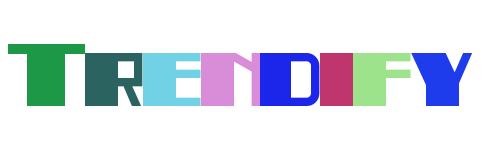Remote access to a Raspberry Pi has become an essential feature for enthusiasts and professionals alike. Whether you're managing a home server, tinkering with IoT devices, or setting up digital displays, being able to control your Pi from afar can significantly enhance productivity and convenience. This capability allows users to troubleshoot issues, update software, or even manage projects without needing physical proximity.
In 2023, several software solutions have emerged that make remote access not only possible but also seamless. From traditional methods like SSH and VNC to more innovative tools such as Raspberry Pi Connect and Dataplicity, there are numerous options available to suit different needs and technical skill levels. Below, we explore the top five software solutions designed to help you remotely access your Raspberry Pi with ease.
Secure Shell (SSH): A Fundamental Tool
SSH, or Secure Shell, is one of the most widely used protocols for secure remote communication. It provides encrypted connections between two devices over potentially unsecured networks. With SSH, users can execute commands directly on their Raspberry Pi from another computer, making it ideal for text-based operations. Enabling SSH on your Pi requires minimal setup and offers robust security features when configured correctly.
One significant advantage of SSH is its lightweight nature. Since it operates purely through command-line interfaces, it consumes fewer resources compared to graphical alternatives. This makes it particularly suitable for older or less powerful models of the Raspberry Pi. Additionally, SSH supports port forwarding, enabling users to securely tunnel other services through the connection.
Despite its simplicity, SSH does require some basic knowledge of Linux commands. However, many tutorials and guides are readily available online to assist beginners in getting started. Overall, SSH remains a reliable choice for those seeking efficient and secure remote access capabilities.
Virtual Network Computing (VNC): Bridging the Gap
VNC, or Virtual Network Computing, takes remote access a step further by providing full graphical interaction with your Raspberry Pi. Unlike SSH, which relies solely on text-based input, VNC allows users to interact with their Pi's desktop environment just as if they were sitting in front of it. This makes it perfect for tasks requiring visual feedback, such as editing documents or running GUI applications.
Setting up VNC involves installing client-server software on both the host machine (the Raspberry Pi) and the device used to connect remotely. Once configured, users can establish a connection via IP address or hostname, depending on network settings. Modern versions of VNC offer enhanced performance and compatibility across various platforms, including Windows, macOS, Android, and iOS.
While VNC offers greater flexibility than SSH, it comes at the cost of increased resource usage due to the need to transmit graphical data. Therefore, users should ensure sufficient bandwidth and processing power before implementing this solution. Despite these considerations, VNC remains a popular option for those who prefer working within familiar graphical environments.
Raspberry Pi Connect: Streamlined Access
Raspberry Pi Connect simplifies the process of gaining remote access to your Pi by eliminating much of the manual configuration typically required. After creating an account and installing the necessary software, users receive a unique URL linking directly to their device. Simply visiting this link enables secure login from anywhere with internet connectivity.
This method leverages cloud-based infrastructure to facilitate communication between devices, reducing the complexity associated with traditional networking setups. Furthermore, Raspberry Pi Connect includes built-in encryption and authentication mechanisms to safeguard against unauthorized access. These features make it an attractive choice for beginners unfamiliar with advanced networking concepts.
However, reliance on third-party services may raise concerns regarding privacy and reliability. Users must weigh these potential drawbacks against the convenience offered by Raspberry Pi Connect. For many, the trade-off proves worthwhile given the ease of use and minimal technical requirements involved.
Dataplicity: Beyond Basic Connectivity
Dataplicity extends beyond simple remote access by offering additional functionalities tailored specifically for Raspberry Pi users. By installing the accompanying software, individuals gain the ability to monitor system health, manage files, and deploy updates—all through an intuitive web interface accessible from any browser.
One notable feature of Dataplicity is its support for cross-network connections. This means users can maintain control over their Pi regardless of geographical location or local network restrictions. The service also integrates seamlessly with existing workflows, allowing automation scripts and custom integrations to enhance productivity further.
Although Dataplicity charges subscription fees for premium features, its free tier provides ample functionality for casual users. As such, it represents a versatile tool capable of addressing diverse needs while maintaining affordability for hobbyists and small-scale deployments alike.
Cloudflare Tunneling: Custom Domains Made Easy
For users interested in accessing their Raspberry Pi via personalized domain names, Cloudflare Tunneling presents an intriguing alternative. By combining Cloudflare’s DNS management capabilities with secure WebSocket tunnels, individuals can create custom URLs pointing directly to their devices without exposing them directly to the public internet.
The setup process involves configuring Cloudflare accounts, deploying specific certificates onto the target Pi, and defining appropriate routing rules. Once complete, users enjoy both simplified navigation and heightened security thanks to end-to-end encryption provided throughout the connection pathway. Moreover, this approach avoids common pitfalls associated with dynamic IP addresses since Cloudflare handles all necessary adjustments automatically.
While slightly more complex than other methods listed here, leveraging Cloudflare Tunneling empowers advanced users to exert greater control over how their Pi interacts with external systems. Those comfortable experimenting with networking configurations will find this technique rewarding in terms of customization possibilities and long-term scalability benefits.